linux
A serious warning to Linux Laptop users
Mon, 22/10/2007 - 11:15pm — tumbleweedI’ve just come across a rather scary, and worryingly old launchpad bug, which talks about real hardware damage. There is more on the problem here. But basically, by default, Linux is far too optimistic with spinning laptop hard drives down, and you can reach number of spin-up/downs that your drive is rated for over it’s entire life-time, in a few months.
My laptop (3 months old), is already at 160000 Load/Unloads: Around half it’s rated life.
The easy solution is
Or, the following in /etc/hdparm.conf
apm = 180
}
Lets hope that this gets resolved soon, or the problem isn’t as bad as it appears.
I see that Matthew Garrett (the Ubuntu Laptop Tzar) is subscribed to this bug, but doesn’t seem to have commented on it. I find that a little odd, considering its seriousness.
N800 (overdue) review
Sun, 21/10/2007 - 11:40am — tumbleweedI was lucky enough to win a Nokia N800 at LugRadio Live 2007, because I’d come from South Africa. I’ve had it for 3 months now, and the successor was announced last week, so I think it’s time to blog about it, properly.
Hardware
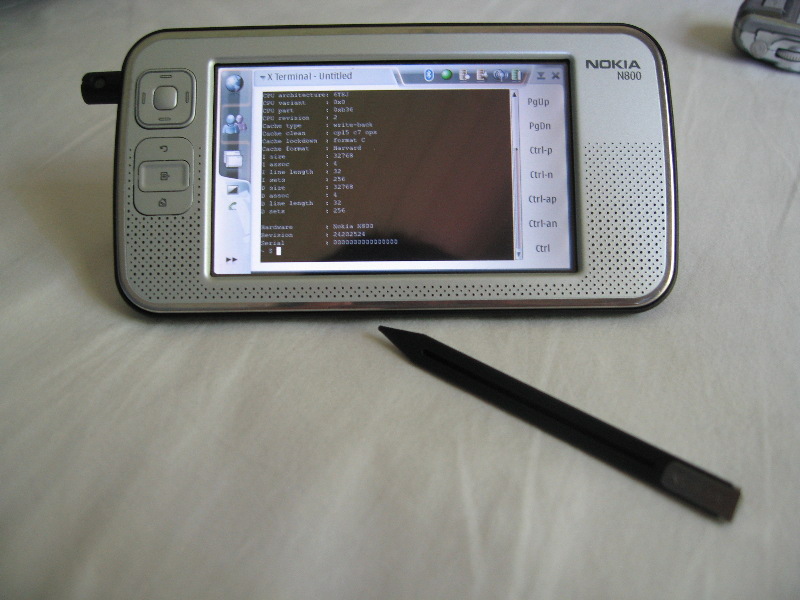
The hardware is pretty decent. The screen is very bright and vivid (great for photos), and just big enough to read websites comfortably. There are enough buttons to fulfil the basic tasks without reaching for the stylus, but you generally work it with the stylus (or a finger). It has quite a few hardware features:
- A periscope webcam (640x480) that pops out the left side, and can swivel 200°
- 2 SD sockets (one in battery compartment, for more permanent storage, and one external)
- It ships with a 128MiB µSD card and SD adaptor. I wish manufacturers would ship with decent sized (say 2GiB) cards…
- A built-in FM radio (requires headphone lead for antenna)
- WiFi (802.11g)
- Bluetooth
- Stereo Speakers (very tinny)
- Microphone
- Headset socket (ships with a wired stereo hands-free set)
- Standard Nokia charger (I wish it charged by USB)
- mini-USB-B port. It has the hardware to be used in USB OTG mode, but this requires a custom kernel and custom cables
- A (slightly flimsy) fold-out standing-arm
- A spare stylus
The battery life is comperable to my cellphone (about a week of non-use, or a day or two of use), and I’m happy with most of the hardware, but I do have a few issues:
The power button isn’t sufficiently recessed for it’s soft carrying case. This means that I can’t carry it off in my bag, it’ll turn itself on eventually, and run it’s battery flat from spurious touch-screen clicks. The solution is to always leave it on, and screen-locked (it supports an auto-lock). For a cellphone manufacturer, I’d have thought they’d get this right.
The webcam’s position at the far left means it gets a good view of the left side of your face. This can be a little disconcerting.
The USB port is (without some serious hackery) only in peripheral mode. I’d really like to be able to plug a USB keyboard into this device (bluetooth keyboards are way too expensive).
There’s a bottleneck in the system (processor presumably), that stops it playing youtube videos at full framerate. Mplayer seems to just be able to handle QVGA video at 24fps, but nothing more.
Processor : Some Random V6 Processor rev 2 (v6l)
BogoMIPS : 320.37
Features : swp half thumb fastmult vfp edsp java
CPU implementer : 0x41
CPU architecture: 6TEJ
CPU variant : 0x0
CPU part : 0xb36
CPU revision : 2
Cache type : write-back
Cache clean : cp15 c7 ops
Cache lockdown : format C
Cache format : Harvard
I size : 32768
I assoc : 4
I line length : 32
I sets : 256
D size : 32768
D assoc : 4
D line length : 32
D sets : 256
Hardware : Nokia N800
Revision : 24202524
Serial : 0000000000000000
Software
The software stack of the N800 is everything I could desire. It runs a Debian derivative of Linux, Maemo. Maemo uses proper Debian package management, the GTK widget set (with addons), Telepathy for IM, and Gstreamer for media. This makes it a doddle to port existing X applications to the N800.
When you first turn on the N800, after unboxing (or reflashing), you go through an install wizard. It sets the hostname, timezone, and pairs with your bluetooth cellphone. The bluetooth phone pairing is well thought out, and beats anything I’ve ever come across on any platform. Unfortunately it suffers from the same problem as Windows - it doesn’t set your Home Town, etc. based on the time-zone.
The default web browser is Opera-based, but a Gecko engine is available, and a WebKit one remoured to be on the way. It has a (proprietary) flash plugin, so you can watch YouTube, and the CACert.org root certificate is pre-installed :-)
The device has 4 input modes:
- Bluetooth keyboard (or something like Russ Nelson’s chording bluetooth keyboard, which I came across at OSCON, and is truly a sight to behold)
- Stylus on-screen keyboard. I find this frustrating, but at least it has predictive-text.
- Full screen, thumb on-screen keyboard. This is better, but switching between pages (case, numerals, symbols) gets tiring. It’s launched by pressing on a text field with a finger, this only works about 60% of the time.
- A user has prototyped an iPhone-like keyboard for the N800 (in python), which works very nicely. But clearly the Maemo input system doesn’t allow plugins, so it remains a prototype.
- Handwriting recognition. I’m a P910i user, so this fits well with me, but I took a while to get used to writing inside the input area, rather than all over the screen. The handwriting recognition is good, and trainable, which is very nice. But I find the input area too small to reliably input in the correct case. It can’t decipher cursive (but then nobody can decipher my cursive), and some symbols don’t input easily. All this is forgiven by the ability to correct the handwriting recognition, by writing over the incorrect letter.
I find the input fine, although slow, for everything except passwords. Multi-case, symbol-laden passwords really bring out the worst of all the input systems.
The default software selection is passable, but not great. The device really ships with “internet tablet” software, with a few decent games thrown in. The major problems are the media player doesn’t play oggs or video, and the e-Mail program’s IMAP support, which is a joke, at best (It uses IMAP as if it was POP).
But I enabled a few extra repositories and soon my N800 became a really cool device:
- Camera (by default, the web-cam is only used by the “Internet Call” software)
- There is a port of Claws, which is a real IMAP client
- Fmradio (yes it isn’t usable by default)
- ipython (the maemo Hildon GUI library has python bindings)
- maemo-mapper. It’s hard to tell the functionality of this without a GPS, but it supports all the popular online maps (for imagery), and uses OpenStreetmap by default, which turns many geeks’ eyes.
- maemo-recorder - A sound recorder.
- maemo-wordpy - A WordPress client.
- Mediastreamer - A UPNP media client. I’ve tried this with MediaTomb and GMediaServer, but in both cases, connections seemed to die prematurely. I think this is a known bug with libupnp.
- Mplayer - I used my N800 to watch movies on cheap transatlantic flights. It’s battery life is much better than a laptop, although the screen is small.
- OpenSSH (client and server) - naturally :-)
- rdesktop and vncviewer - These impress geeks, while also being useful
- An X terminal is a must. The maemo-hackers edition is the one to get, it has a Ctrl-key…
- Skype is installable with one click. The N800 makes a great skype phone (assuming you have WiFi, which is rare to find in this country, but in Portland OR it was the perfect device to have in my back pocket)
My repositories:
http://catalogue.tableteer.nokia.com/certified/ bora user
http://catalogue.tableteer.nokia.com/non-certified/ bora user
http://repository.maemo.org/ bora free non-free
http://repository.maemo.org/extras/ bora free non-free
http://www.claws-mail.org/maemo/ bora user
http://maemo-hackers.org/apt bora main
What’s the point
It’s a cool device for a geek to own, no doubt, but what’s the actual point of it?
I can answer that in a few ways:
- Firstly, it’s screen’s bigger than my cellphone, but smaller than a laptop, so it’s good for goofing off during university lectures, and surfing the web.
- It plays YouTube. All my machines are AMD64, and don’t run proprietary flash, so they don’t. I can’t say I use this much, but when I’m forced at gunpoint to watch a YouTube video, I can do it.
- It’s nice for looking at photos. Bigger than a camera / phone, and supporting bluetooth and SD.
- I don’t own a portable video player, so this is my portable video player.
- When you can’t get to sleep at night, and suddenly something comes to you that you meant to find out about on Wikipedia or the web, you can grab it from the bedside table and do so. (Yes, I’m an unashamed geek)
- My cellphone is notoriously unreliable, and this doesn’t make for a good alarm clock. So the N800 got pressed into this service. However, it’s alarm system seems to have a bad bug, that can semi-brick it for a week. I haven’t got to the bottom of it. But sometimes (and only when you have alarms set), it won’t boot for a week. You either have to re-flash it, or wait for it to suddenly wake up and make alarm noises.
- If I want to see if there’s WiFi somewhere, it’s a lot quicker to check on the N800, then to take out a laptop.
But in the end, all that matters is that it runs Linux , and has Python dammit, so it’s a piece of cake to write any software for it that I want to. I think that reason on it’s own makes it a device worth owning.
Dovecot shared mailboxes (the correct way)
Wed, 03/10/2007 - 10:39pm — tumbleweedI’ve just implemented shared mailboxes in dovecot (which rocks, btw). It isn’t difficult, but I don’t think it’s very well documented…
The preferred way to do this is with IMAP Namespaces. My natural approach would be to create something like a Maildir tree /srv/mail/shared, and make this the “public” namespace. Then set filesystem permissions on subtrees of that, to define who can see what. Unfortunately, dovecot uses strict Maildir++, and won’t let you create mailboxes inside each other (on the filesystem) /Foo/Bar is stored as a Maildir called .Foo.Bar, so subtrees don’t exist, so this isn’t an option. The up-comming dbox format should allow something like this, but it isn’t usable yet.
My solution was to create multiple namespaces. One for each shared mailbox. Users are given permission to use them via file-system permissions (i.e. group membership), example:
namespace private {
prefix =
separator = /
index = yes
}
# Office inbox, available to receptionists, office managers, and directors:
namespace public {
prefix = office/
separator = /
location = maildir:/srv/mail/office/.Maildir:CONTROL=~/.Maildir/control/office:INDEX=~/.Maildir/index/office
hidden = no
}
# Umask for shared folders
umask = 0007
Setting CONTROL and INDEX mean that dovecot’s metadata is stored in the user’s personal Maildir, so users who don’t have permission to see the shared mailbox don’t get errors.
The permissions of the mailbox should be done as follows:
# chown -R mail.office-mailbox /srv/mail/office
# find /srv/mail/office -type d -print0 | xargs -0 chmod 2770
# find /srv/mail/office -type f -print0 | xargs -0 chmod 660
If you want a common subscription list, you have to manually symlink:
Seems to work well. (at least with thunderbird)
Non-free codecs on gutsy
Wed, 03/10/2007 - 7:39pm — tumbleweedFinally, it’s got easy to install the codecs we can legally use in this country:
Medibuntu now has a non-free-codecs package, an all-in-one virtual package.
Nice job!
Personally, I’m still in favour having them there by default, and the installer removes them if you select a patent-encumbered country as your time-zone, but I can see why people are wary of that approach….
Local only DSL
Sat, 01/09/2007 - 11:06pm — tumbleweedUpdate: Debian/Ubuntu version
I've finally jumped onto the local only DSL bandwagon. If you haven't done it yet, it's a great way to save some bucks. The idea is that you get a local only account like this, which costs a fraction per GiB compared to normal account. Then you get your router to connect to both simultaneously, and route intelligently between them.
Most ADSL routers won't let you connect 2 concurrent ADSL connections on the same ATM circuit. The solution is to use a separate modem and router. I'm using a basic Billion modem, in bridged mode, and a WRT54GL, running OpenWRT/kamikaze, as the router.
OpenWRT doesn't support 2 PPPoE connections out of the box, but I've found the problems, and got a few changes committed upstream, that solve them:
- Configurable default route: changeset 8569
- Allow specifying ppp unit numbers: changeset 8563+8564
- Support for multiple interfaces in UpdateDD (a DynDNS client): bug 2294
The firewall (/etc/init.d/firewall) needs to be modified with "WAN=ppp+" somewhere near the top, so that it masquerades all the ppp connections. This was a hack, apparently the firewall is being re-written soon.
There is also a bug that resets existing PPPoE connections on a ethernet interface when you fire up a new connection. This will apparently be fixed by the future interface aliasing support. For now, I just hacked around it in /lib/network/config.sh:
local iface="$1"
local config="$2"
#SR: We don't want to reset any pppoe connections
config_get proto "$config" proto
[ "$proto" = "pppoe" ] && return 0
and /sbin/ifdown:
config_get device "$cfg" device
[ ."${proto%oe}" == ."ppp" ] && device=
[ ."$device" != ."$ifname" ] || device=
for dev in $ifname $device; do
ifconfig "$dev" 0.0.0.0 down >/dev/null 2>/dev/null
done
I got my local routes list from cocooncrash's site (he gets them from local-route-server.is.co.za, aggregates them, and publishes every 6 hours). OpenWRT already has a static routing configuration system, but it's very verbose. So I wrote my own, adding the new configuration option routefile. I used these hotplug scripts to set up routing and source routing, with the help of iproute2:
$ mkdir /etc/routes
$ wget http://mene.za.net/za-routes/latest.txt -O /etc/routes/zaroutes
You'll probably want to update that route file regularly. I don't run cron on my WRT54GL, so I do it manually. Up to you.
/etc/config/network:
#### WAN configuration
config interface wan
option ifname "eth0.1"
option proto pppoe
option username "xxxxx@international.co.za"
option password "xxxxxx"
option routefile "/etc/routes/exceptions"
option defaultroute 1
config interface localdsl
option ifname "eth0.1"
option proto pppoe
option username "xxxxx@local.co.za"
option password "xxxxxx"
option routefile "/etc/routes/zaroutes"
option defaultroute 0
/etc/iproute2/rt_tables:
# reserved values
#
255 local
254 main
253 default
0 unspec
#
# local
#
1 wan
2 localdsl
/etc/hotplug.d/iface/20-split-routes:
ifup)
. /etc/functions.sh
include /lib/network
scan_interfaces
config_get routefile "$INTERFACE" routefile
# Does this interface have custom routes?
if [ -e "$routefile" ]; then
# Add routes for this interface
cat "$routefile" | while read route; do
ip route add "$route" dev "$DEVICE"
done
# Set up source routing
peer=`ip addr show dev $DEVICE | sed -n '/inet/ s#.* peer \([0-9.]*\)/.*#\1# p'`
address=`ip addr show dev $DEVICE | sed -n '/inet/ s/.* inet \([0-9.]*\) .*/\1/ p'`
ip route add "$peer" dev "$DEVICE" src "$address" table "$INTERFACE"
ip route add default via "$peer" table "$INTERFACE"
ip rule add from "$address" table "$INTERFACE"
fi
# Make sure this interface is present in all the custom routing tables:
route=`ip route show dev "$DEVICE" | awk '/scope link src/ {print $1}'`
awk '/^[0-9]/ {if ($1 > 0 && $1 < 250) print $2}' /etc/iproute2/rt_tables | while read table; do
ip route add "$route" dev "$DEVICE" table "$table"
done
;;
esac
/etc/hotplug.d/net/20-split-routes:
register)
. /etc/functions.sh
include /lib/network
scan_interfaces
# If this interface doesn't have a link local route, we don't need to bother
route=`ip route show dev "$INTERFACE" | awk '/scope link src/ {print $1}'`
[ ."$route" = ."" ] && return 0
# Add this interface's route to all custom routing tables
awk '/^[0-9]/ {if ($1 > 0 && $1 < 250) print $2}' /etc/iproute2/rt_tables | while read table; do
ip route add "$route" dev "$INTERFACE" table "$table"
done
;;
esac
Now, lastly, it won't bring up both interfaces by default. That will be fixed by aliasing in the future, but for now:
/etc/init.d/network-multiwan:
ifup wan
ifup localdsl
$ ln -s ../init.d/network-multiwan /etc/rc.d/S49network-multiwan
That's it, and it's working beautifully :-)
What is source routing, people ask? The problem is that your router now has 2 WAN IP addresses. IP1 is used for local traffic, and IP2 for international. So if somebody in ZA tries to connect to IP2, the reply (local destination) will go out of Interface 1. The ISP on the other end of Interface 1 will drop this reply, because it's not coming from IP1.
Source routing tells the router that replies must go out of the same interface that the request came in on. I'm doing it by creating separate routing tables for traffic origionating from each WAN interface.
Gotchas
- If you are using 2 different ISPs (say SAIX international and IS local), you must make sure that DNS queries get routed out the right interface. SAIX won't accept queries on their servers from IS, and vice versa.
- SAIX Web proxies, Mail servers, and News servers don't accept traffic from local accounts. (especially from another ISP)
