Political Compass
Wed, 24/09/2008 - 11:02pm — tumbleweedI’m not an Internet-meme person, but #clug has been rather into the Political Compass Tests recently (Thanks to Michael Gorven’s graphing of our scores).
Those of us in the sensible quadrant of the graph are rather worried about the distance that some people are from us. I mean, they must be total nutters :-)
To help them understand the incorrectness of their ways, Jonathan suggested that we write up our choices and reasoning. I haven’t read anyone else’s reasoning yet, but here is my reasoning for each choice in the test. It might well be different to the last time I did it, but that’s probably caused by me thinking about my choices rather than the embarrassment of publishing them. (I’m right, remember). On #clug, we acknowledge that peoples’ views change and keep a history of past scores, although the graph doesn’t display that (nudge nudge Michael).
If you haven’t done this test, and are interested, maybe take it before you read any further. It’ll take you less than half an hour, and promises a little food for thought.
Page 1: Just a few propositions to start with, concerning - no less - how you see the country and the world.
- If economic globalisation is inevitable, it should primarily serve humanity rather than the interests of trans-national corporations.
- Agree - Yes it should, but if globalisation is inevitable, how can we make it serve specific goals. It’ll do what it wants to do. I go with agree on principle, but with the understanding that there isn’t much we can do to make this a reality.
- I’d always support my country, whether it was right or wrong.
- Strongly Disagree - No way. While we all have a bit of national pride I make my own decisions. I’d seriously consider emigrating if our government were to go mad and started invading random nations (no Lesotho doesn’t count).
- No one chooses his or her country of birth, so it’s foolish to be proud of it.
- Agree - Yes, you’re born where you are born, and you are welcome to national pride. The values we hold that lead to such a pride are in a large part determined by our up-bringing, we can’t self-bootstrap. I’m an Italian citizen, but I’ve never spent more than a month in the country (and on that visit, I was barred from leaving the country because they wanted me for national service).
- Our race has many superior qualities, compared with other races.
- Strongly Disagree - What? Let’s leave that one there.
- The enemy of my enemy is my friend.
- Disagree - I don’t pick enemies easily, so the enemy of my enemy is unlikely to be an enemy. I won’t align myself with someone unless our disagreements have common ground.
- Military action that defies international law is sometimes justified.
- Strongly Disagree - It might be justified that doesn’t mean I’ll agree with it. It’s still illegal. If there is cause for such action, International Law should probably be amended.
- There is now a worrying fusion of information and entertainment.
- Agree - Not a well phrased question. Information and entertainment go hand in hand well, we all know how boring bland writing is. But there is a worrying trend in current media toward sensationalism — this can readily be considered entertainment.
Page 2: Now, the economy. We’re talking attitudes here, not the FTSE index.
- People are ultimately divided more by class than by nationality.
- Strongly Agree - Nationality doesn’t matter that much these days. Class still appears to.
- Controlling inflation is more important than controlling unemployment.
- Agree - I stand under correction here, I’m not an economist. I’d imagine that they both need to be kept under control, but that letting inflation get out of control will quickly lead to bigger unemployment problems.
- Because corporations cannot be trusted to voluntarily protect the environment, they require regulation.
- Strongly Agree - Most large corporations care a lot more about their shareholders returns than the environment. And many of the worst environmental disasters can be pinned on corporations chasing profit.
- “from each according to his ability, to each according to his need” is a fundamentally good idea.
- Disagree - It’s a nice thought, but actually getting this out of people is non-trivial. It requires more trust than free market does.
- It’s a sad reflection on our society that something as basic as drinking water is now a bottled, branded consumer product.
- Agree - I never have a water bottle on me when I need it, and drinking fountains are way too scarce. Dare I even question how one gets brand loyalty in that market?
- Land shouldn’t be a commodity to be bought and sold.
- Strongly Disagree - Well how should it be worked then? Considering the current housing market, land is really important to people.
- It is regrettable that many personal fortunes are made by people who simply manipulate money and contribute nothing to their society.
- Agree - Regrettable, but inevitable. Whatever works for them. Fortunately they can do that and still be interesting people.
- Protectionism is sometimes necessary in trade.
- Strongly Agree - I think history shows that. “Sometimes” is a useful qualifier there :-)
- The only social responsibility of a company should be to deliver a profit to its shareholders.
- Strongly Disagree - How is that a social responsibility? That’s a financial responsibility.
- The rich are too highly taxed.
- Disagree - Again, IANAE. The rich are pretty good at dodging tax anyway, but high tax on the rich is bad for the economy.
- Those with the ability to pay should have the right to higher standards of medical care.
- Strongly Agree - Why not? Worst case scenario, it can help subsidise health-care and inject money into the system.
- Governments should penalise businesses that mislead the public.
- Strongly Agree - People trust large companies. Sad but true.
- A genuine free market requires restrictions on the ability of predator multinationals to create monopolies.
- Strongly Agree - Monopolies don’t help anyone but themselves (and that only in the short-term). They certainly don’t lead to a free-er market.
- The freer the market, the freer the people.
- Disagree - To a small extent, yes. highly controlled markets are don’t give their citizens much choice in business, beyond that, I disagree.
Page 3: Now a look at some of your personal social values …
- Abortion, when the woman’s life is not threatened, should always be illegal.
- Strongly Disagree- No need to compound already-painful mistakes.
- All authority should be questioned.
- Strongly Agree - We had a big argument about this one at CLUG dinner this week. I think Jeremy (who was arguing against me) was interpreting this question incorrectly.
- An eye for an eye and a tooth for a tooth.
- Strongly Disagree - How does that help anyone?
- Taxpayers should not be expected to prop up any theatres or museums that cannot survive on a commercial basis.
- Strongly Disagree - Many things that are supported by the treasury aren’t commercially viable. Of course some unprofitable theatres and museums aren’t worth propping-up, but we trust that such decisions can be made.
- Schools should not make classroom attendance compulsory.
- Strongly Disagree - Children cannot be expected to make such a decision for themselves, and there are some screwed-up parents out there who shouldn’t be given such a powerful way to disadvantage their children.
- All people have their rights, but it is better for all of us that different sorts of people should keep to their own kind.
- Strongly Disagree - If, as a nation, we give people rights then we have to respect those rights. Otherwise emigrate.
- Good parents sometimes have to spank their children.
- Agree - IANAP. I think this is true, although it can be kept down to a very small value of sometimes.
- It’s natural for children to keep some secrets from their parents.
- Strongly Agree - It’s a nasty world out there, and people have to learn how to protect themselves. Also, this goes both ways, parents keep secrets from their children. Quite simply I think it would be unhealthy not to agree with this statement.
- Possessing marijuana for personal use should not be a criminal offence.
- Agree - Illegalising drugs doesn’t help anything, although like many legal things marijuana can be harmful.
- The prime function of schooling should be to equip the future generation to find jobs.
- Disagree - Call me an idealist, but I’d like to think of schooling as more than that. It should teach you how to be a human (by our definition), and should give you the tools to discover and reach for ambitions. These may lead to jobs.
- People with serious inheritable disabilities should not be allowed to reproduce.
- Strongly Disagree - I don’t think the argument for this is remotely compelling enough to impose such a restriction.
- The most important thing for children to learn is to accept discipline.
- Strongly Disagree - What an awful summary of childhood. Anyway, I don’t know if I did learn that.
- There are no savage and civilised peoples; there are only different cultures.
- Agree - I can only agree with this, not strongly, as our civilisation rests on a certain amount of “civilisation” in the population. So we have to draw lines somewhere. We call the other side of that line “savages”.
- Those who are able to work, and refuse the opportunity, should not expect society’s support.
- Agree - Depends on what they are doing (persuits of knowledge have to be exempted), but our society does require that, yes. Personally, when I’m not working on something I feel unhappy so I’m biased towards working.
- When you are troubled, it’s better not to think about it, but to keep busy with more cheerful things.
- Agree - Very loaded question, entirely depends on what the trouble is. For me, it’s often procrastination which requires work to push through it.
- First-generation immigrants can never be fully integrated within their new country.
- Disagree - This is quite possibly true for many migrants, but there are many counter-examples. Many countries are very similar, and migration doesn’t necessarily mean that much change.
- What’s good for the most successful corporations is always, ultimately, good for all of us.
- Strongly Disagree - Corporations are successful in their own niches, such things are usually heavily biased towards the situation and against the general good.
- No broadcasting institution, however independent its content, should receive public funding.
- Strongly Disagree - The achievements of the BBC (for all its foibles) are a great counter-example here.
Page 4: … and how you see the wider society.
- Our civil liberties are being excessively curbed in the name of counter-terrorism.
- Strongly Agree - And it doesn’t seem to be helping, either. Fortunately this hasn’t reared its head too much in South Africa yet.
- A significant advantage of a one-party state is that it avoids all the arguments that delay progress in a democratic political system.
- Disagree - We’ve seen in South Africa that a virtually one-party state can still have such arguments, they don’t delay progress, and the arguers quickly get branded as whiners. (Btw, I support the DA)
- Although the electronic age makes official surveillance easier, only wrongdoers need to be worried.
- Strongly Disagree - History shows this to be incorrect. Such powers get abused.
- The death penalty should be an option for the most serious crimes.
- Strongly Disagree - No matter how bad the prison system is, lets assume that everyone has the possibility of rehabilitation, unless there is something very psychologically wrong with them (in which case they probably wouldn’t and shouldn’t be eligible anyway).
- In a civilised society, one must always have people above to be obeyed and people below to be commanded.
- Disagree - The people who are to be obeyed must be subject to the same law.
- Abstract art that doesn’t represent anything shouldn’t be considered art at all.
- Disagree - “But is it art?” Why should art involve representations. Music doesn’t. There comes a point when art stops, but we all draw that line in different places.
- In criminal justice, punishment should be more important than rehabilitation.
- Strongly Disagree - People are remarkably resilient to punishment, and no it doesn’t seem to help, only the threat of it helps.
- It is a waste of time to try to rehabilitate some criminals.
- Disagree - It probably is, but can you pick those criminals out for me?
- The businessperson and the manufacturer are more important than the writer and the artist.
- Strongly Disagree - Not in my books.
- Mothers may have careers, but their first duty is to be homemakers.
- Strongly Disagree - I’m happy with a father being a home-maker. And I’m happy with working parents, although obviously they shouldn’t neglect their children.
- Multinational companies are unethically exploiting the plant genetic resources of developing countries.
- Agree - Yes some are, although this is a very broad statement.
- Making peace with the establishment is an important aspect of maturity.
- Agree - I don’t know if it’s important so much as inevitable. Certain parts of the establishment are welcome to be overthrown in my books.
Page 5: If you got through that okay, you’ll find these propositions on religion a breeze.
- Astrology accurately explains many things.
- Strongly Disagree - Not sufficiently for me.
- You cannot be moral without being religious.
- Strongly Disagree - This one probably depends on definitions.
- Charity is better than social security as a means of helping the genuinely disadvantaged.
- Disagree - I don’t really know what to say here, but I can’t support that statement.
- Some people are naturally unlucky.
- Agree - Some people have really bad things happen to them. It sucks. That doesn’t mean that they attract bad luck.
- It is important that my child’s school instills religious values.
- Strongly Disagree - No thanks.
Page 6: Finally, a look at sex.
- Sex outside marriage is usually immoral.
- Strongly Disagree - Definitions strike again.
- A same sex couple in a stable, loving relationship, should not be excluded from the possibility of child adoption.
- Strongly Agree - Why not? There are many things that can be bad for a child’s childhood, the lack of a specific gender in a parental role is common already. What other arguments are there against this?
- Pornography, depicting consenting adults, should be legal for the adult population.
- Strongly Agree - I’ve got nothing against this.
- What goes on in a private bedroom between consenting adults is no business of the state.
- Strongly Agree - I don’t think there is one set of morals that fits all.
- No one can feel naturally homosexual.
- Strongly Disagree - I wouldn’t know, I’m under guidance on this one.
- These days openness about sex has gone too far.
- Disagree - In many areas it probably hasn’t gone far enough.
The end: My current political compass:
Economic Left/Right: -4.62
Social Libertarian/Authoritarian: -6.26
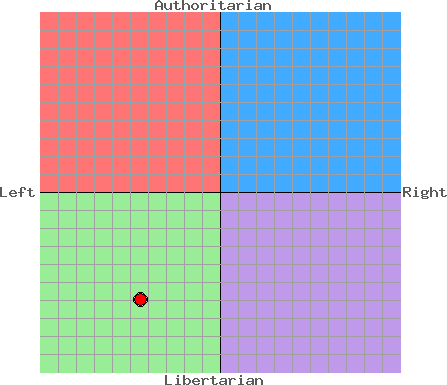
I’ve moved fractionally up since I last took the test (-4.62, -6.41) that’s it. Now I can go and read other peoples’ justifications for their choices.
Split-Routing on Debian/Ubuntu
Fri, 19/09/2008 - 5:13pm — tumbleweedMy post on split-routing on OpenWRT has been incredibly popular, and led to many people implementing split-routing, whether or not they had OpenWRT. While it's fun to have an exercise as a reader, it led to me having to help lots of newbies through porting that setup to a Debian / Ubuntu environment. To save myself some time, here's how I do it on Debian:
Background, especially for non-South Africa readers: Bandwidth in South Africa is ridiculously expensive, especially International bandwidth. The point of this exercise is that we can buy "local-only" DSL accounts which only connect to South African networks. E.g. I have an account that gives me 30GB of local traffic / month, for the same cost as 2.5GB of International traffic account. Normally you'd change your username and password on your router to switch account when you wanted to do something like an Debian apt-upgrade, but that's irritating. There's no reason why you can't have a Linux-based router concurrently connected to both accounts via the same ADSL line.
Firstly, we have a DSL modem. Doesn't matter what it is, it just has to support bridged mode. If it won't work without a DSL account, you can use the Telkom guest account. My recommendation for a modem is to buy a Telkom-branded Billion modem (because Telkom sells everything with really big chunky, well-surge-protected power supplies).
For the sake of this example, we have the modem (IP 10.0.0.2/24) plugged into eth0 on our server, which is running Debian or Ubuntu, doesn't really matter much - personal preference. The modem has DHCP turned off, and we have our PCs on the same ethernet segment as the modem. Obviously this is all trivial to change.
You need these packages installed:
You need ppp interfaces for your providers. I created /etc/ppp/peers/intl-dsl:
unit 1
pty "/usr/sbin/pppoe -I eth0 -T 80 -m 1452"
noipdefault
defaultroute
hide-password
lcp-echo-interval 20
lcp-echo-failure 3
noauth
persist
maxfail 0
mtu 1492
noaccomp
default-asyncmap
/etc/ppp/peer/local-dsl:
unit 2
pty "/usr/sbin/pppoe -I eth0 -T 80 -m 1452"
noipdefault
hide-password
lcp-echo-interval 20
lcp-echo-failure 3
connect /bin/true
noauth
persist
maxfail 0
mtu 1492
noaccomp
default-asyncmap
unit 1 makes a connection always bind to "ppp1". Everything else is pretty standard. Note that only the international connection forces a default route.
To /etc/ppp/pap-secrets I added my username and password combinations:
intl-account@uber-isp.net * s3cr3t
local-account@uber-isp.net * passw0rd
You need custom iproute2 routing tables for each interface, for the source routing. This will ensure that incoming connections get responded to out of the correct interface. As your provider only lets you send packets from your assigned IP address, you can't send packets with the international address out of the local interface. We get around that with multiple routing tables. Add these lines to /etc/iproute2/rt_tables:
2 intl-dsl
Now for some magic. I create /etc/ppp/ip-up.d/20routing to set up routes when a connection comes up:
case "$PPP_IFACE" in
"ppp1")
IFACE="intl-dsl"
;;
"ppp2")
IFACE="local-dsl"
;;
*)
exit 0
esac
# Custom routes
if [ -f "/etc/network/routes-$IFACE" ]; then
cat "/etc/network/routes-$IFACE" | while read route; do
ip route add "$route" dev "$PPP_IFACE"
done
fi
# Clean out old rules
ip rule list | grep "lookup $IFACE" | cut -d: -f2 | xargs -L 1 -I xx sh -c "ip rule del xx"
# Source Routing
ip route add "$PPP_REMOTE" dev "$PPP_IFACE" src "$address" table "$IFACE"
ip route add default via "$PPP_REMOTE" table "$IFACE"
ip rule add from "$PPP_LOCAL" table "$IFACE"
# Make sure this interface is present in all the custom routing tables:
route=`ip route show dev "$PPP_IFACE" | awk '/scope link src/ {print $1}'`
awk '/^[0-9]/ {if ($1 > 0 && $1 < 250) print $2}' /etc/iproute2/rt_tables | while read table; do
ip route add "$route" dev "$PPP_IFACE" table "$table"
done
That script loads routes from /etc/network/routes-intl-dsl and /etc/network/routes-local-dsl. It also sets up source routing so that incoming connections work as expected.
Now, we need those route files to exist and contain something useful. Create the script /etc/cron.daily/za-routes (and make it executable):
ROUTEFILE=/etc/network/routes-local-dsl
wget -q http://mene.za.net/za-routes/latest.txt -O /tmp/zaroutes
size=`stat -c '%s' /tmp/zaroutes`
if [ $size -gt 0 ]; then
mv /tmp/zaroutes "$ROUTEFILE"
fi
It downloads the routes file from cocooncrash's site (he gets them from local-route-server.is.co.za, aggregates them, and publishes every 6 hours). Run it now to seed that file.
Now some International-only routes. I use IS local DSL, so SAIX DNS queries should go through the SAIX connection even though the servers are local to ZA.
My /etc/network/routes-intl-dsl contains SAIX DNS servers and proxies:
196.25.1.9
196.25.1.11
196.43.1.14
196.43.1.11
196.43.34.190
196.43.38.190
196.43.42.190
196.43.45.190
196.43.46.190
196.43.50.190
196.43.53.190
196.43.9.21
Now we can tell /etc/network/interfaces about our connections so that they can get brought up automatically on bootup:
# and how to activate them. For more information, see interfaces(5).
# The loopback network interface
auto lo
iface lo inet loopback
# The primary network interface
allow-hotplug eth0
iface eth0 inet static
address 10.0.0.1
netmask 255.255.255.0
auto local-dsl
iface local-dsl inet ppp
provider local-dsl
auto intl-dsl
iface intl-dsl inet ppp
provider intl-dsl
For DNS, I use dnsmasq, hardcoded to point to IS & SAIX upstreams. My machine's /etc/resolv.conf just points to this dnsmasq.
So something like /etc/resolv.conf:
/etc/dnsmasq.conf:
# IS:
server=168.210.2.2
server=196.14.239.2
# SAIX:
server=196.43.34.190
server=196.43.46.190
server=196.25.1.11
domain=foobar.lan
dhcp-range=10.0.0.128,10.0.0.254,12h
dhcp-authoritative
no-negcache
If you haven't already, you'll need to turn on ip_forward. Add the following to /etc/sysctl.conf and then run sudo sysctl -p:
Finally, you'll need masquerading set up in your firewall. Here is a trivial example firewall, put it in /etc/network/if-up.d/firewall and make it executable. You should probably change it to suit your needs or use something else, but this should work:
if [ $IFACE != "eth0" ]; then
exit;
fi
iptables -F INPUT
iptables -F FORWARD
iptables -t nat -F POSTROUTING
iptables -A INPUT -i lo -j ACCEPT
iptables -A INPUT -i eth0 -s 10.0.0.0/24 -j ACCEPT
iptables -A INPUT -i ppp+ -m state --state ESTABLISHED,RELATED -j ACCEPT
iptables -A INPUT -j DROP
iptables -A FORWARD -i ppp+ -m state --state ESTABLISHED,RELATED -j ACCEPT
iptables -A FORWARD -i eth0 -o ppp+ -j ACCEPT
iptables -A FORWARD -j DROP
iptables -t nat -A POSTROUTING -s 10.0.0.0/24 -o ppp+ -j MASQUERADE
Drupal Hacking
Fri, 19/09/2008 - 2:15pm — tumbleweedI apologise for my last post on this topic, it probably wasn't very interesting :-)
I've done the Drupal 6 upgrade, and it was relatively painless. Most modules ported smoothly, a few required me to learn how to port modules to Drupal 6, and one I just gave up on.
On the whole, the porting is simple, Druplal.org has a pretty good howto on the topic. A few APIs have changed, and that's about it. A great tool to help with this is the coder module, which knows about the API changes, as well as Drupal's coding standards.
I've added the GeSHi module for code syntax highlighting (apologies for the planet-spam caused by this), and I've moved from marksmarty to markdown + typogrify (which I had to port to Drupal 6). I'm not too happy with the geshi colour-scheme and indenting, but it does a good enough job. I should write a "command prompt" mode for it, but that can wait for now...
Akismet is currently totally broken for Drupal 6, even if it's labelled as being in beta. I got about half way through porting it before giving up and switching to mollom, which looks like a pretty good replacement (and it takes care of the sign-up form too).
Finally, the subject of input-filters. Drupal lets you define a "default filter", but that filter has to be available for everyone, even comments. So your default filter has to protect against XSS. I'd much prefer it if commenters used a simple, locked-down input-format, and I used a nice markdown format.
I'm not the only one to notice this, and it seems like it'll be fixed in Drupal 7. Until then, I'm using remember-filter which remembers that I use markdown, and all the commenters use the default, locked-down filter. (Again, ported.)
On private RSS feeds
Thu, 18/09/2008 - 2:38pm — tumbleweedFor those of you who are wondering what my recent Google Reader shared item comment was all about, here you go. I’ve explained it over IM twice, and I think it deserves a proper blog post:
We all like having RSS-feeds for everything, right? That way we can catch up with the world in one place.
So Facebook have RSS feeds for friends’ status updates, notes, and shared posts. These feeds look something like http://www.facebook.com/feeds/friends_status.php?id=530720481&key=0dead0beef&format=rss20. And all the feeds have the same key.
Yes, we’d rather they used HTTP-Digest password authentication, but not many RSS readers support that, and you’d never give anyone that feed url, right?
Well, no. If I read something cool in one of these Facebook-feeds in Google Reader and I share it with my Google Reader friends, they’ll all get the full feed URL. Now they can read all my friends’ status updates, notes, and shared items.
One of my Facebook friends might be paranoid, and writing about very personal stuff on Facebook. As a Facebook user, he could have set his privacy settings so that only his friends can read his notes. However, now all my Google Reader friends can too.
In this case, this isn’t a big problem, because there’s very little interesting content on Facebook, and hopefully no trade secrets. Obviously these problems apply to services besides Facebook and Google Reader, but these are good examples. Also a friend of mine shared his key recently ;-)
But it gets worse, Google Reader has a feed directory and feed discover page. Searching it reveals lots of such ID, key combinations. And generally Googling reveals 30-odd such pairs that have leaked onto the general Internet.
So. If you are implementing RSS feeds with private data in them, please don’t use an in-URL key. Rather submit patches to all your favourite feed-readers adding support for HTTP-authentication (and in the case of Google Reader, maybe don’t use it for private feeds).
Drupal 6
Tue, 16/09/2008 - 5:45pm — tumbleweedI’ve been playing with Drupal 6 while helping my parents set up a website for their choir. I’m impressed, it just keeps getting better. I’ll be upgrading this site in the next day or two.
I had to patch a few modules for Drupal 6 support, but it’s really easy to do. I only waited this long because most of the modules I used took a while to get Drupal 6 support, but in retrospect, I needn’t have.
I host a few websites for various people and causes using Drupal, as described here. Now I’m feeling the urge to work on Drupal stuff again, and hope to make some big improvements to this site soon. I’m thinking Activity Stream type stuff for a start (thanks Vhata).
In other news, I have been helping a house-mate set up a website for his magazine in WordPress. I’m amazed how much PHP you need to mangle to get wordpress to do what you want. Watching someone who has no programming experience at all do this stuff can be both entertaining and depressing. What a terrible introduction to programming… The WordPress API scares me, it uses URL-encoded parameters to many functions for a start. And php isn’t exactly a well-designed language.
Well, I suppose I learned to program in BASIC 2.0 - everyone has to start somewhere…

Recent comments
13 years 24 weeks ago
13 years 25 weeks ago
13 years 32 weeks ago
13 years 36 weeks ago
13 years 46 weeks ago
13 years 47 weeks ago
13 years 48 weeks ago
13 years 48 weeks ago
14 years 6 weeks ago
14 years 20 weeks ago